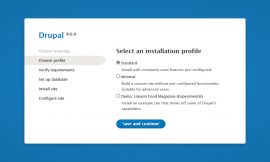Facebook officially introduced Facebook Messenger for Windows. “You should be able to stay in touch anytime, no matter what you’re doing,” a Facebook spokesperson said in a statement. “So today we’re introducing Messenger, a new app that brings Facebook to your desktop.” The word “Messenger” is a link to facebook.com/about/messenger where you can download the desktop client.
If you’re getting a huge feeling of déjà vu, you’re not alone: Facebook Messenger for Windows was officially released in December 2011. The client leaked out early and Facebook responded by telling journalists like myself about the Facebook Help Center page detailing the new application, and by releasing an official download link. Here’s what I wrote at the time:
Facebook would not confirm the version number with me (update: I figured out its version 2.0.4373.0), but given that the application updates automatically, I think Menlo Park made a decision to officially release it instead of trying to combat the leak. Smart move.
If you’re wondering, the current version is 2.0.4430.0. The application, which requires Windows 7, provides access to three main Facebook features Facebook Chat, the new Ticker feed, and notifications. Here’s how Facebook puts it:
- Chat while you do other stuff: See and respond to chats right from your desktop. You don’t have to click away to stay connected.
- Get notified instantly: Find out about new comments, photo tags, and more as soon as they come in.
- See what’s going on anytime: Stay up to date with an active stream of posts and activity from your friends. Just click to leave a comment or see more.
So, what does this application require to keep you updated? First and foremost, you must be logged in to Facebook. After you click on the blue “Log In” button pictured above, you will be redirected to the facebook.com/desktop/login webpage where Facebook explains that Messenger for Windows requires you stay logged in so that it can deliver chat and notification messages to your desktop. This means you will stay logged into Facebook even after you close your browser. To log out of Facebook, you’ll need to actually do so from Facebook Messenger for Windows.
In addition to being a standalone application, Facebook Messenger for Windows can be snapped to the side of the screen; that’s probably why it only works for Windows 7. Facebook has hinted at a few upcoming features for the Windows flavor already: chatting with multiple friends, video calling, limiting chat availability, and editing settings.
Facebook believes users want to use the social network’s real-time features without having to keep a browser window open. The social networking giant is clearly hoping that users will leave Messenger for Windows on throughout the day, probably since most Facebook addicts already do so with a browser tab. In addition to Windows 7, Facebook Messenger is also already available for Android, iPhone, and BlackBerry.
All of this we already knew before. The only real new tidbits today are that Facebook is now asking for your comments on the application over at “Your Feedback: Messenger for Windows.” The other bit of new information is that Facebook is “busy working on Messenger for Mac. Stay tuned.”
It’s not clear if Facebook plans to offer support for anything before Windows 7, but I would wager the company will simply move on towards Windows 8. A Linux client is even less likely, but you never know.