What are Views
The Views module provides a flexible method for Drupal site designers to control how lists and tables of content, users, taxonomy terms, and other data are presented.
This tool is essentially a smart query builder that, given enough information, can build the proper query, execute it, and display the results. It has four modes, plus a special mode, and provides an impressive amount of functionality from these modes.
Among other things, Views can be used to generate reports, create summaries, and display collections of images and other content.
You need Views if
- You like the default front page view, but you find you want to sort it differently.
- You like the default taxonomy/term view, but you find you want to sort it differently; for example, alphabetically.
- You use /tracker, but you want to restrict it to posts of a certain type.
- You like the idea of the ‘article’ module, but it doesn’t display articles the way you like.
- You want a way to display a block with the 5 most recent posts of some particular type.
- You want to provide ‘unread forum posts’.
- You want a monthly archive similar to the typical Movable Type/Wordpress archives that display a link to the in the form of “Month, YYYY (X)” where X is the number of posts that month and displays them in a block. The links lead to a simple list of posts for that month.
Views can do a lot more than that, but those are some of the obvious uses of Views.
To create a view in Drupal 7, First of all, you need to download and install the Module. You can download it from this page, View.
Log in to your site, click on the structure from the admin menus, you will see the view menu just click on it and after this, you will go to the next page where you will some default views that already exist when you install the views module. Above all, you will see the add new button for creating the new view.
To create the view you have to give the title and after the type of the view, and after this just select the content that you will show in the view either it is a module or a page. give some necessary info and proceed.
It is the basic Idea of views, not a specific view, you can create a slide show using a view which is a specific purpose.
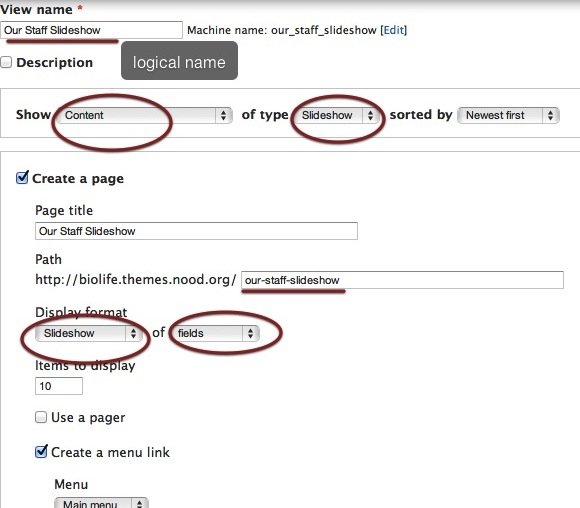


Pingback: What are Views and How to Create a View in Drupal 7 « IT Tech Developer